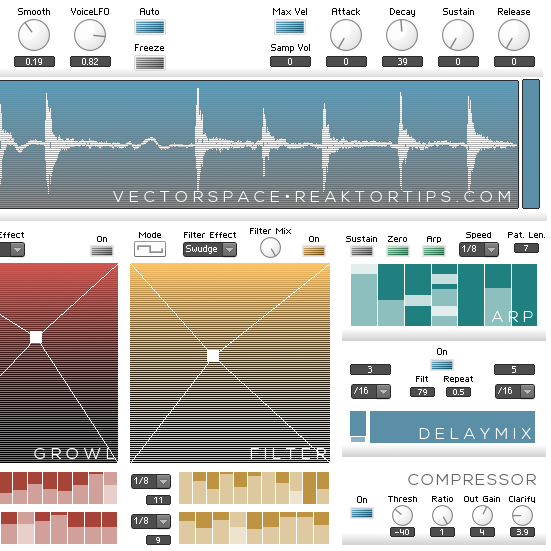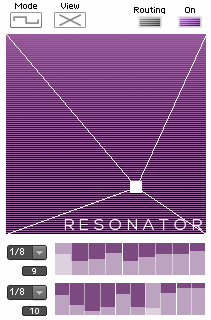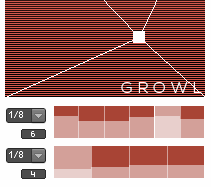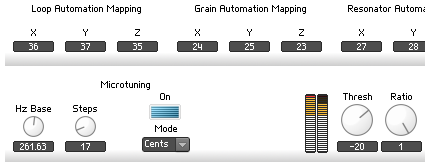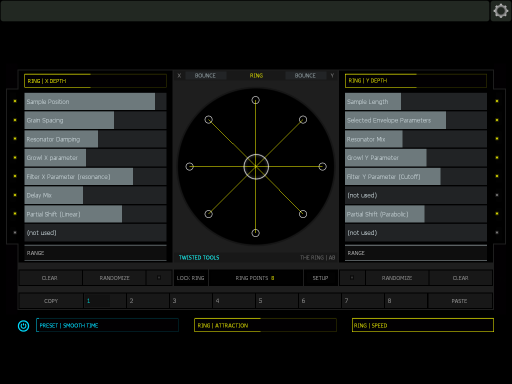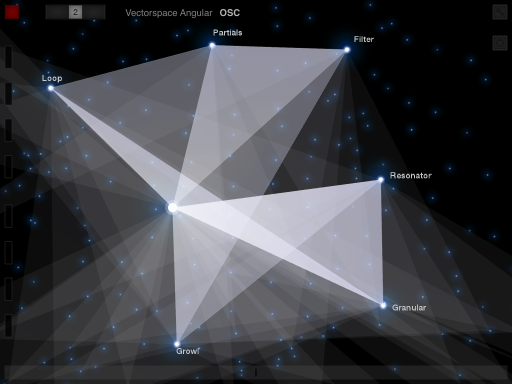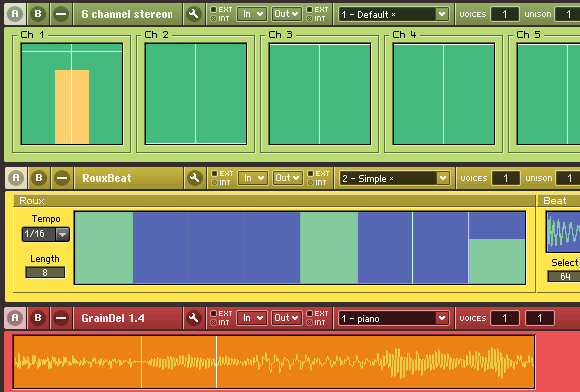Vectorspace is a CPU friendly sample based ensemble for Reaktor whose sound at any given time is a superposition of gestural sequencers and effects. It also includes a sequeggiator – a probabilistic sequenced arpeggiator – that plays staggered chords as polyphonic sequences, creating a constantly evolving blend of rhythm and harmony.
Vectorspace is ideal for transforming an acoustic instrument or synth sample plus a simple chord progression into the rhythmic and harmonic scaffolding of a track – just add some drums and bass.
It can also be played as a more traditional sampler, a soundscape creator or as a physically modelled synth using the sampled material as an exciter and the resonator effect as a body. The resonator is polyphonic and responsive to note and chord changes. Its partials can be tuned, damped and skewed to create bell, percussion and drum sounds, or abstract reverberations.
The sample position, sample length, grain spacing and envelope parameters can all be automated, as can the resonator, growl, filter and delay effects. Each XY fader can run in smooth or quantized mode, and quantized mode allows you to set individual clock speeds and sequence lengths for the X and Y axes of each automated fader. Quantized mode also gives you the opportunity to edit and fine tune the level of each step in a fader’s X and Y sequences. This makes it easy to create gated rhythmic filter effects or gradual changes. Sample position and automated fader controls can be controlled by MIDI (see mappings on panel B) or OSC.
It is impossible to predict precisely what sounds will be produced when you have various effects activated with different sequence lengths on different parameters. But at the same time, the gestures and sequence settings are under your control, so the end result will be a blend of your intent and the superposition of the cycling sequences. Think of it as an “inspire-o-graph” for sound, a machine collaborator to bounce back your ideas transformed. What it’s not good for: wobble basses, control freaks, type “A” personalities. Loosen up!
Vectorspace also features a compressor to even out the sound, and a microtuning macro that allows you to define any equal tempered tuning in either cents or Hz. Set a 5 or 7 tone scale for an easy exotic sound with no wrong notes or choose a 17 note octave division as the basis for an Eastern tuning.
Update: Vectorspace 1.0.1 is now on the server – download notifications to existing users will follow shortly. New features include an intensity control for the Growl macro, allowing you to set a more moderate upper limit to the sound mangling while still using the pad’s full range of travel:
1.01 also includes mappings for Antonio Blanca‘s Lemur template The Ring, which you can download at Twisted Tools, and a few new snapshots created by warping parameters with The Ring. Here’s how I’ve mapped the parameters:
…and one of Antonio’s other great templates, SQU4R-3
The Lemur templates are meant to control Vectorspace strictly in OSC mode. You may want to turn off MIDI output from Lemur to Reaktor, especially with The Ring which sends a note on touch.
Speaking of control surfaces, here’s how the Vectorspace parameters are mapped in Konkreet Performer, and some updated Performer templates. (these ones are prettier, like in the picture below)
Konkreet Performer is almost always the first control surface I map my ensembles to – it’s simple, elegant, quick to configure and yields awesome leverage over sound.
Please note: Vectorspace requires the full version of Reaktor 5 version 5.9.2 or better, not just Reaktor player. Full versions of Reaktor 5.9.2+ acquired with Komplete will also work, of course.
Vectorspace comes with a detailed 11 page manual you can download here: Vectorspace Manual 1.0
Buy Vectorspace here for $39.75 $26.50 USD by using the discount code VECTORSPECIAL:
Please use a valid email address to receive Vectorspace and updates! Immediately upon completion of payment, you will receive a link to an archive containing Vectorspace, the manual, and control templates for Lemur, Konkreet Performer and QuNeo.