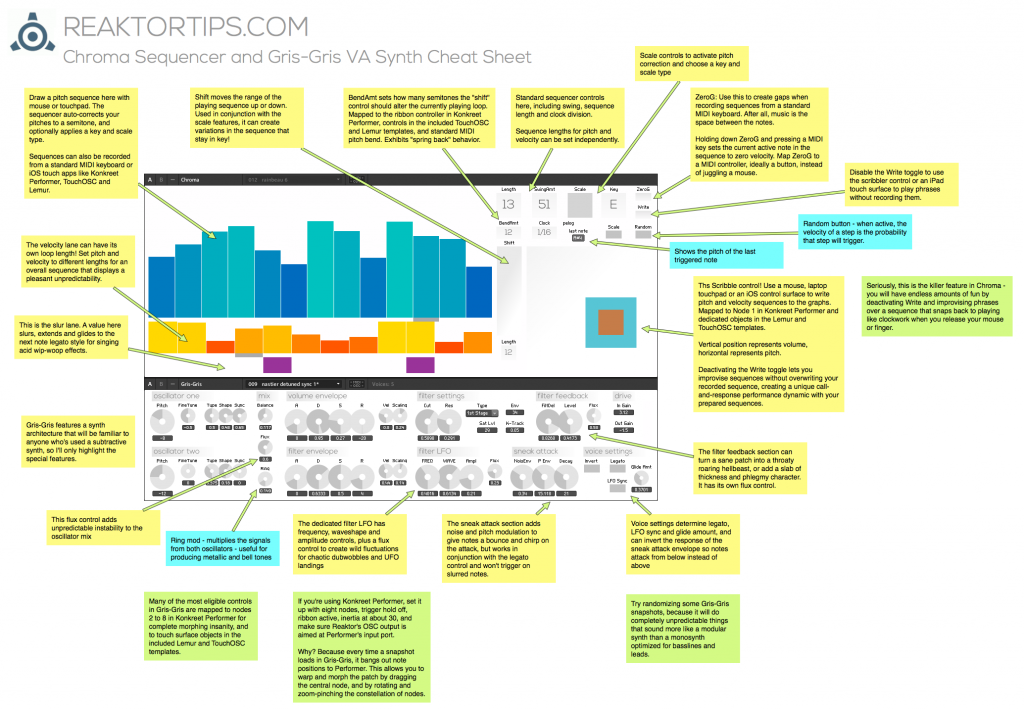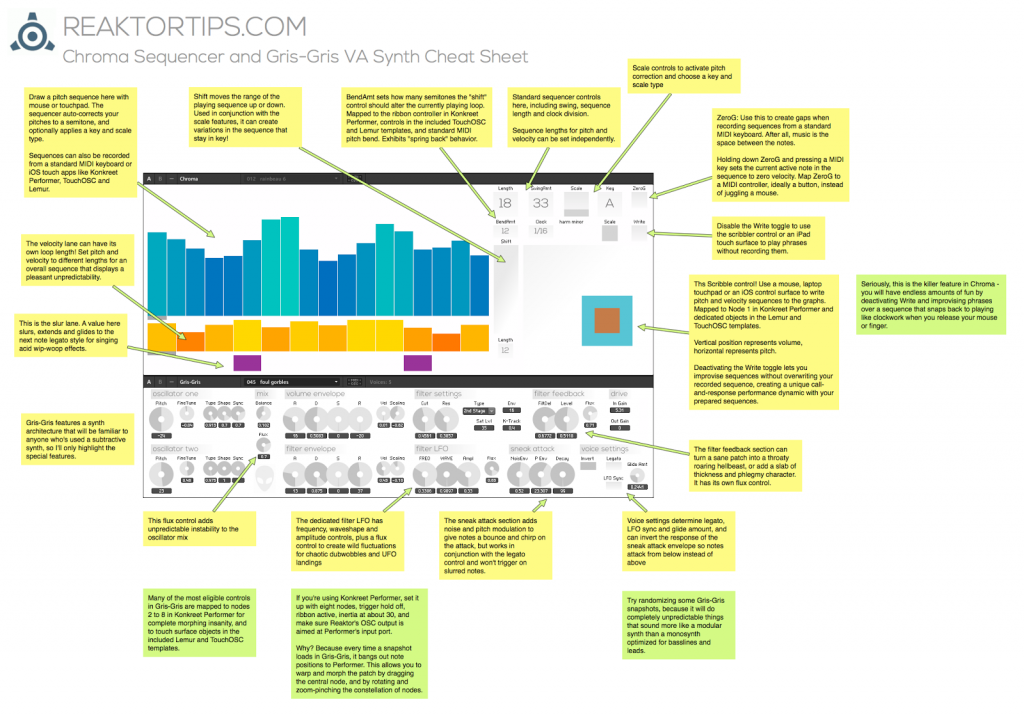Here is version 1.03 of the Chroma and Gris Gris sequencer and synth, which adds a few features and fixes a couple of minor bugs. The Gris-Gris synth now has two additional filter types, bandpass and high pass, and a ring mod control for metallic and bell tones. It comes with a much expanded and refined Lemur template that allows full editing of sequences.
To celebrate the release of this new version, the Chroma and Gris-Gris sequenced synth ensemble is temporarily reduced in price from $24.99 to $19.99
Chroma can be purchased and downloaded right now. Remember, Chroma is a Reaktor ensemble and requires a full installation of Reaktor 5.8.0, not just Reaktor player.
A link will be emailed to you immediately upon completion of payment.
I’ve also added further support for Lemur. The new template has three pages – the original quickpage, plus a sequence edit page and a full synth edit page that offers control of every parameter in the Gris-Gris synth. The quickpage now has controls for sequence speed, key and scale type.
Here’s the sequencer page. Swipe a finger across to set pitch and velocity, or use multiple fingers to adjust many values at once. If you enable bidirectional control, all parameters in Lemur will update on snap change, including sequence lengths and values. Note the cursors – their position will move as Chroma plays, letting you know where you are in the sequence without having to keep your eyes on the computer screen.
Here’s the synth page. All Cgris-Gris parameters are editable and also update when you change snaps in Reaktor. The filter section features a drop down menu to select scale types.
Here’s the updated cheat sheet – new features on the GUI are highlighted in blue.
Now, about that bidirectional control – in order to have your Lemur controls update when you change Reaktor snapshots, simply create an OSC target called Lemur, and direct it to port 8000 and whatever the IP address of your iPad is on your local or ad hoc network. Here’s what my config looks like:
More info on Chroma and Gris Gris, including video, is here.