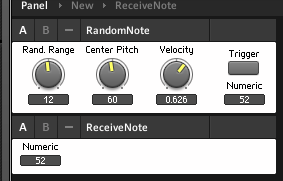Last weekend Andre Goc uploaded Weirdo to the Reaktor user library. It’s a granular sampler with automated faders controlling many of the parameters. Very cool!
The idea of automated faders has a long and interesting history in Reaktor.
One of the first times I saw this implemented was in the venerable Green Matrix ensemble that debuted in Reaktor 4:
This intrigued me but at the time I couldn’t figure out how to chop out the faders intact and use them in my own creations – I was too much the noob.
The next automated fader that came onto my radar completely blew my mind – Metaphysical Function, which was originally sold separately in the Electronic Instruments 2 package, and later incorporated as part of the Reaktor 5 factory library.
I can’t emphasize enough how Metaphysical Function shook me up and turned my mind around about music making methods and even about music itself. Anyhow, again the faders were a bit unwieldy, and though I did manage to extract the macros and get them working in my own ensembles, I eventually abandoned that and built my own from scratch.
My own recordable faders first made their Reaktor Library debut in Dubby Red Planet, which was a remix of a classic Dieter Zobel instrument, and later on their own as The Freshmaker, a tool / macro upload for Reaktor builders.
I later adapted the Freshmaker faders for use in my ParamDrum drum machine. ParamDrum is set up with its recordable faders mapped to Konkreet Performer node parameters, taking it into a whole new dimension of gestural control. While we’re on the topic of iOS, I should also mention one of the more awesome iOS gestural instruments – Figure. Gestural control is one of the most powerful aspects of tablet music making and it’s always baffled me that devs will release sonically revolutionary and intriguing instruments that slavishly stick to a keyboard style control. Props to the Propellerheads for moving beyond that.
The great Kristian Thom, creator of Acoustring, took some inspiration from The Freshmaker and built his own superb toolkit of automated controls which you can download here. And Andre Goc, creator of Weirdo, built his own modified auto-faders based on Mr. Thom’s devices.
So that’s one path through the history of automated faders in the Reaktor user library – doubtless there are things I’ve skipped over – if you know a good upload I’ve overlooked, please mention it in the comments. Perhaps you’d like to download one of the macro sets or fader based instruments and start hacking away at controlling your own synth, effect or sampler parameters. Go for it!
Update: I knew I was overlooking things!
Reichatron by Matt Mower is another spiritual descendant of Metaphysical Function, inspired by the phase-shifting music of Steve Reich. Matt also uploaded his faders separately here.
ConiX by Dmitriy Vasiliev is a package of automated faders aimed at Reaktor builders.