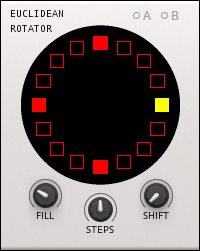Some of you may already know Martin as the creator of this great Euclidean sequencer for Reaktor. Recently he’s also uploaded a Blocks version that makes it easy to incorporate Euclidean sequences in your Blocks based ensembles:
Just drop it into your Blocks ensemble and use the output to drive, for example, some drum sounds. User Daniel Wincott uploaded an ensemble to the user library demonstrating how to do this.
Now Martin has graciously shared with us a couple of other tools. One is an update of his sample map builder, which now comes bundled with a built in Java runtime in the OS X version so you don’t have to fiddle around with installing and configuring a JRE.
Another is a node.js based tool to generate Reaktor multitext macros from a text file. This is a command line tool but it’s extremely simple to use if you’ve ever run anything from a command line, ever:
I think this highlights the need for a scripting language built into Reaktor just as one is in Kontakt – the ability to address text fields from a script would overcome hours of wrist strain from laboriously entering data in MultiText modules. And that’s just one usage example. In the meantime Martin’s tool is a great shortcut Reaktor builders can use right now.