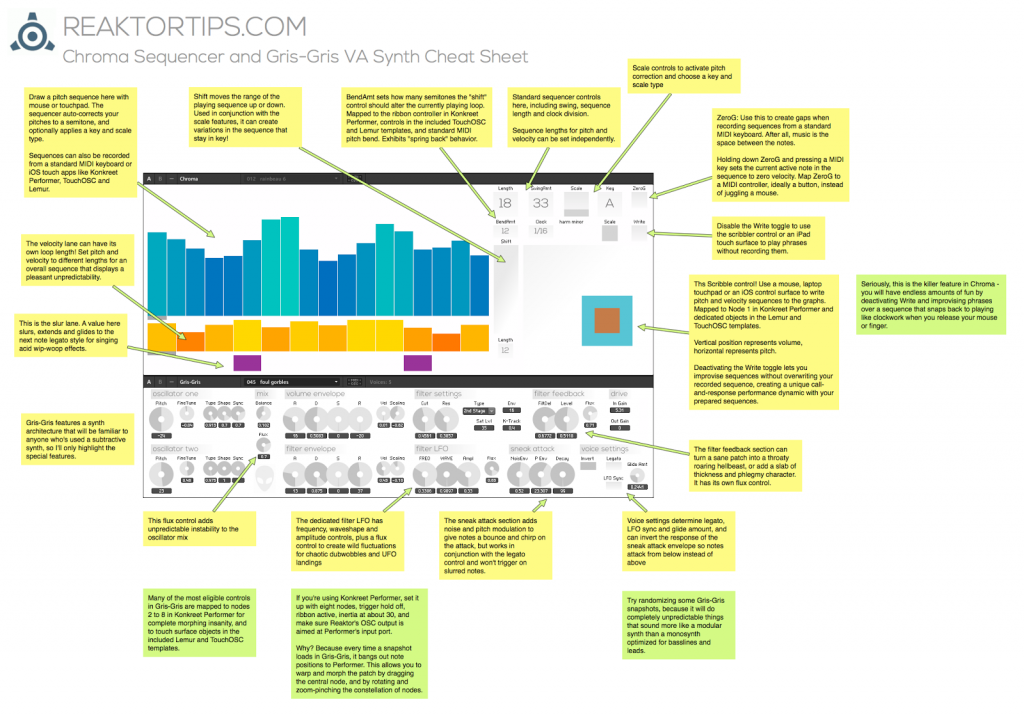As you may know, I’ve been kicking ass and chewing bubblegum working on a collaborative Reaktor project on the G+ Reaktor group. Our first project is to create a metasequencer by having one Roux macro modulate another.
Since it’s early in the new year and people are sluggishly recovering from the holidays I’ve gone ahead and done the assigned homework and here is a cheat sheet.
That’s the front panel – “Meta” is our modulator, and it modulates the “Roux” macro. There’s an “active” button to turn the metasequencing on and off, and a Snap# numeric readout to let you know which snapshot you’re selecting with the mouse in the meta-sequencer.
Which brings us to how Meta modulates Roux: it selects and recalls different snapshots. Here’s what it looks like inside:
As you can see, there’s some additional structure in this macro. Important note: the Snap Value [] array module, as you can see in its properties, is set to snap isolate and Morph/Rnd isolate. That’s because we don’t want it changing its own sequence as it recalls different snaps – we only want those events to select different sequences in the other Roux macro.
A couple of other things to note – the value coming out of the Snap Value [] module is scaled between 1 and 16 and quantized to integers. You can’t see it here but the event table has been modified to accept values between 1 and 16. This is perhaps not the optimal way to do this, as we have to change that max value of 16 in two places, but it’ll do for now. Why have a max value at all? It’s easier to select a value with the mouse that way. Again, there are other ways to do it, but later for that.
After the event table the values go through a router which is used to activate or deactivate the metasequencing, then into an order module which directs the values to the Snp and Recl input ports on a Snapshot module. This part should be self explanatory.
I could offer a download of the ensemble I built, but that defeats the purpose of collaborative building. I’d like anyone following along to build their own instrument / ensemble, come up with their own questions, and possibly their own ideas for improvement.
So get cracking!